I’ve never been a big fan of Adobe Lightroom. Maybe it is because I very rarely shoot in Raw. But a big part was that I was never sure what the program could do to help my workflow.
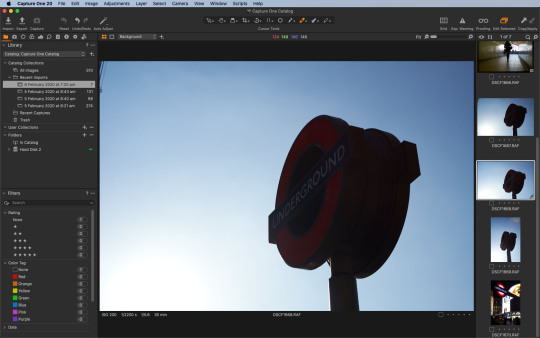
It hasn’t been until I started to investigate Capture One did I realise how much power there could be in colour grading a Raw file using the right tools. The ability to tweak colour is what Capture One is all about. And I never got that with Lightroom.
Full disclosure – the version of Lightroom I’m most familiar with was a very early version. I haven’t even loaded the latest version of Lightroom on my computer. So my opinion maybe based on a product that was over 10 years old rather than what it can do today.
What I disliked about Lightroom were the number of menus and options that I couldn’t find a use for. It just seemed so pointless. I do understand that for some people Lightroom really works for them but it didn’t work for me.
Capture One seems right up my street. The layout and the options make perfect sense. Changing the colour of an image into something closer to what I had in mind rather than what the camera decides is what I have been missing out on.
I’ve only had the program for a day or two so there is still a lot to learn. But one thing is for sure, I will be shooting a lot more Raw images now.